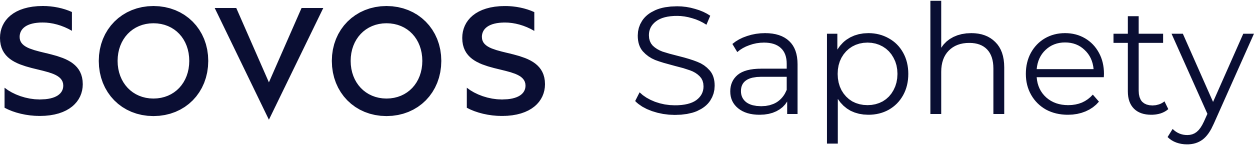Get company custom plan information#
This endpoint is used to get informations from a created custom plan.
Endpoint steps#
Get a token from your credentials by calling the endpoint Account/getToken;
Get all your subscriptions calling the endpoint Subscriptions/clientId/{companyVatNumber} from WebStore API URL;
Get custom plan information calling the endpoint CustomPlans/{customPlanId} from WebStore API URL.
Response structure from server#
When a request is well formed and the authentication data is correct the system responds with a message envelope as follows:
{
"CorrelationId": "<GUID>", /* for correlation purposes */
"IsValid": true, /* false in case of erros */
"Errors": [], /* if empty is a good signal */
"Data": "<Service Response Data>" /* the data retuned ex: token, invoice status, dependent on the endpoint called */
}
Endpoint Server Base URL#
# SANDBOX - Test Environment
webstore_server_base_adress = "dcn-solution.saphety.com/Dcn.Sandbox.WebApi"
# Saphety Invoice Network - Production Environment
#webstore_server_base_adress = "dcn-solution.saphety.com/IN2.WebStore.WebApi"
1. Get a token (Account/getToken)#
Get a token from your account credentials using endpoint api/Account/getToken
Check here how to obtain an authentication token.
2. Get Custom Plan (CustomPlans/{customPlanId})#
2.1 Request structure#
In the endpoint url you need to supply the custom plan id
customPlanId#
Description: The custom plan unique identification (GUID)
Required: Yes
Type: string
Example: “1b60cf5d-921b-47b3-94c7-f98008ca5528”
2.2 Request example#
# WebStore endpoint url for retrieving information
service_url = "https://" + webstore_server_base_adress + "/api/CustomPlans/" + "1b60cf5d-921b-47b3-94c7-f98008ca5528"
print (service_url)
https://dcn-solution.saphety.com/Dcn.Sandbox.WebApi/api/CustomPlans/1b60cf5d-921b-47b3-94c7-f98008ca5528
2.3 Call the endpoint to get the custom plan information#
headers = {
'Authorization': 'bearer ' + token
}
response = requests.request("GET", service_url, headers=headers)
# formating the response to json for visualization purposes only
json_response = json.loads(response.text)
print(json.dumps(json_response["Data"], indent=4))
{
"Id": "1b60cf5d-921b-47b3-94c7-f98008ca5528",
"ClientId": "PT503230731",
"CodeName": "PLANPDF",
"ServiceType": null,
"MonthsInCycle": 2,
"Status": "Available",
"CreationDate": "2023-01-05T17:44:07.3133333"
}
The CodeName here is custom, created by the product team for each customer’s customized plan