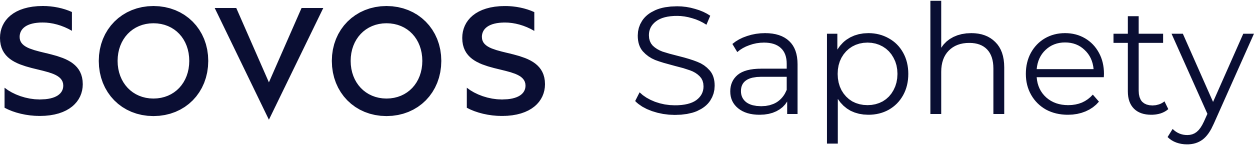Get networks#
This endpoint is used to get the list of networks available for interoperability.
Endpoint steps#
Get a token from your credentials by calling the endpoint Account/getToken;
Get all the networks available calling the endpoint BusinessGroups/all from IntegrationAccess API URL;
Response structure from server#
When a request is well formed and the authentication data is correct the system responds with a message envelope as follows:
{
"CorrelationId": "<GUID>", /* for correlation purposes */
"IsValid": true, /* false in case of erros */
"Errors": [], /* if empty is a good signal */
"Data": "<Service Response Data>" /* the data retuned ex: token, invoice status, dependent on the endpoint called */
}
Endpoint Server Base URL#
# SANDBOX - Test Environment
integration_access_server_base_adress = "dcn-solution.saphety.com/Dcn.Sandbox.WebApi"
# Saphety Invoice Network - Production Environment
#integration_access_server_base_adress = "dcn-solution.saphety.com/IN2.IntegrationAccess.WebApi"
1. Get a token (Account/getToken)#
Get a token from your account credentials using endpoint api/Account/getToken
Check here how to obtain an authentication token.
2. Get networks available (BusinessGroups/all)#
2.1 Request example#
# WebStore endpoint url for retrieving information
service_url = "https://" + integration_access_server_base_adress + "/api/BusinessGroups/all"
print (service_url)
https://dcn-solution.saphety.com/Dcn.Sandbox.WebApi/api/BusinessGroups/all
2.2 Call the endpoint to get the networks available#
Get the networks available using endpoint /api/BusinessGroups/all
headers = {
'Authorization': 'bearer ' + token
}
response = requests.request("GET", service_url, headers=headers)
# formating the response to json for visualization purposes only
json_response = json.loads(response.text)
print(json.dumps(json_response["Data"], indent=4))
[
{
"Code": "Dcn",
"DocServerCode": "Dcn",
"RequiresConditionsAcceptence": false,
"RequiresActivationFeatures": false,
"Features": []
},
{
"Code": "Espap",
"DocServerCode": "ESPAP",
"RequiresConditionsAcceptence": true,
"RequiresActivationFeatures": false,
"Features": []
},
{
"Code": "iLink",
"DocServerCode": "SIN_eINV_iLink",
"RequiresConditionsAcceptence": false,
"RequiresActivationFeatures": true,
"Features": [
{
"FeatureCode": "iLinkIntegrationAccess",
"ForActivation": true
},
{
"FeatureCode": "Interconnect",
"ForActivation": false
}
]
}
]
The available “Codes” are:
Dcn
Espap
Generix
iLink
Indra
Seres
Yet